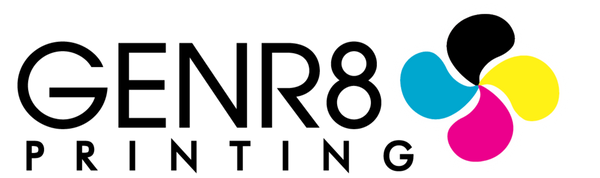FAQ
Don’t have your own designs just yet or have a vision but can't quite create it ?
We simply just print, not create files. But if you are after a file to be created please be sure to let us know and we can recommend you to one of our preferred Graphic Designers.
What is GSM?
GSM is the thickness of the paper. Each product can be different in the GSM so please make sure you check each item and what GSM you are selecting for those that have options of multiple for that product.
Not sure on what paper to have you designs printed on?
Check out here a detailed list of all of our papers, finishes and what would be best for you!
Do you do custom orders ?
We can yes within the space of the machines that we have, please reach out to let us know what you are after and we will advertise if it is something we can do or not.
Can I get my print job the next day from placing the order?
No, print jobs take from 2-4 days to be processed and printed. If you need something printed prior to a 48 hour time frame please reach out to us prior to placing an order to ensure this is possible. With rush orders it will come at an extra charge.
Can I come in and chat to someone about what I want to do ?
Yes, you are welcome to come into our office located in Wallsend however this is by appointment only so please reach out to us to organise a date and time.
Do you do samples?
No we don't, however we are able to show you other jobs we have printed that are similar to what you are after to give you an idea.
If I purchase online can I upload my file ?
Yes, you will be required to upload your file when adding the product to your cart. If you do have more than one file unfortunately it will only allow you to upload one. Once you have placed your order please email us with your other file to info@genr8printing.com.au with the subject as your order number so we can allocate your files.
Print ready?
Not sure if the designs you have are print ready? Follow the steps below to ensure we are able to print your designs as fast and to the best quality >>
To ensure your files are print ready, please make sure to follow the steps below!
- Must be a high-quality pdf file
- CMYK colour mode
- Minimum 300 dpi
- File is set up to the correct size
- Make sure to leave a 3mm bleed
- 3mm safe zone to ensure you don't lose any of your design
Or check out the images below:


If you’re not sure about any of the above, get it contact with us here